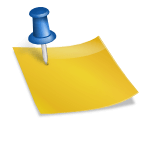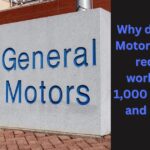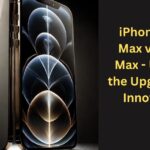Today in this article we are going to see How to create a logo with ai free, before that we will know why logos are important, Logos are essential for various reasons, both from a business and branding.
A.] Brand Identity A logo is a visual representation of a brand’s identity. It helps establish the brand’s image and communicates what the brand stands for, including its values, mission, and the essence of the business.
B] Recognition: A well-designed logo is easily recognizable and helps customers identify the brand quickly. Over time, logos become synonymous with the brand itself, creating a strong association in the minds of consumers.
C] Professionalism: A logo conveys professionalism and legitimacy. It shows that a brand is serious about its business and is invested in creating a cohesive brand image.
D] Marketing and Advertising: Logos are crucial in marketing and advertising efforts. They are used across various platforms, including websites, social media, packaging, and promotional materials, helping to build brand awareness and recall.
E] Differentiation: A unique logo helps a brand stand out from its competitors. It distinguishes the brand in a crowded market, making it easier for customers to choose one brand over another.
F] Trust and Loyalty: Over time, customers develop trust and loyalty toward a brand, often associated with its logo. A strong logo can evoke emotions and create a connection between the brand and its customers.
G] First Impression: The logo is often the first thing potential customers notice about a brand. A memorable and appealing logo can make a positive first impression, encouraging people to explore the brand further. The process of creating an AI logo is straightforward. Here’s how to do it.
 Some popular AI-powered logo makers tools here
Some popular AI-powered logo makers tools here
1.] logo-maker – Logo Makers, offers a variety of icons and customization tools.
2.] Looka – known for its ease of use and customization options.
3.]Canva – offers AI-powered design suggestions and is great for beginners.
4.]Shopify – simple and effective for quick logo creation.
In this article, we will now see How to create a logo with ai free step by step using logo-maker. You do not need any design experience or technical knowledge to create a logo from this site. AI-generated logos can be unique, but the level of uniqueness depends on several factors, Many AI logo generators use templates and predefined design elements. The uniqueness of the logo depends on how these elements are combined. If the tool has a vast library of elements and uses advanced algorithms, the chances of generating a unique logo are higher. However, if many users choose similar elements or styles, there’s a possibility that similar logos might be created, The more customization options the AI tool offers, the more unique your logo can be. If you can adjust colors, fonts, shapes, and layouts extensively, you’re more likely to end up with a logo that stands out. Some AI logo generators rely heavily on user input, like company name, industry, and style preferences, to create a logo. The uniqueness can be enhanced by providing specific and creative inputs, ensuring the result is tailored to your brand. Since AI-generated logos are created using the same underlying system, there’s a chance that different users might end up with logos that look somewhat similar, especially if they have similar inputs or choose from similar design categories. Because AI logos might share common elements, there could be concerns about originality and trademarking. It’s wise to conduct a trademark search to ensure that your logo doesn’t infringe on existing designs. In summary, while AI-generated logos can be unique, there is a risk of similarity, especially if many users rely on the same tool and templates. Customization and creative input can help make your logo more distinct. From this site, you can create a logo that fully represents your brand. This site provides you the final logo in various file formats. From this site, you can create the best logo with AI, and you will not need to spend a single penny for this, it is absolutely free. So, let us see how to create it step by step.
Step I : –
Visit the website of your chosen AI logo maker. Create an account if necessary, or log in if you already have an account. Enter your business name, Enter your business or website name, such as “TechTheEnd” Some platforms may also ask for a tagline or slogan.
Image No. 1 has been given below for reference, please see it.
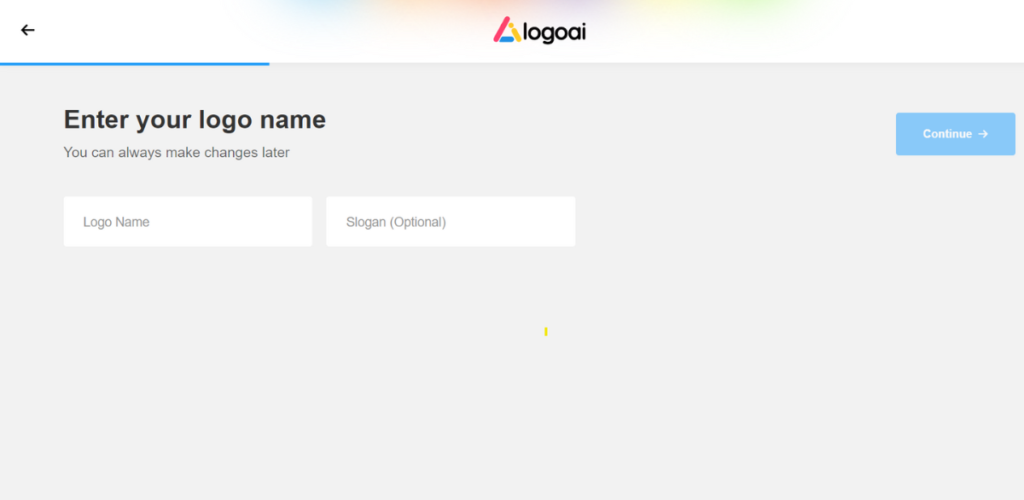
Step II:-
Choose your industry
Choose a related industry, such as “technology,” “innovation,” or “tech news.”
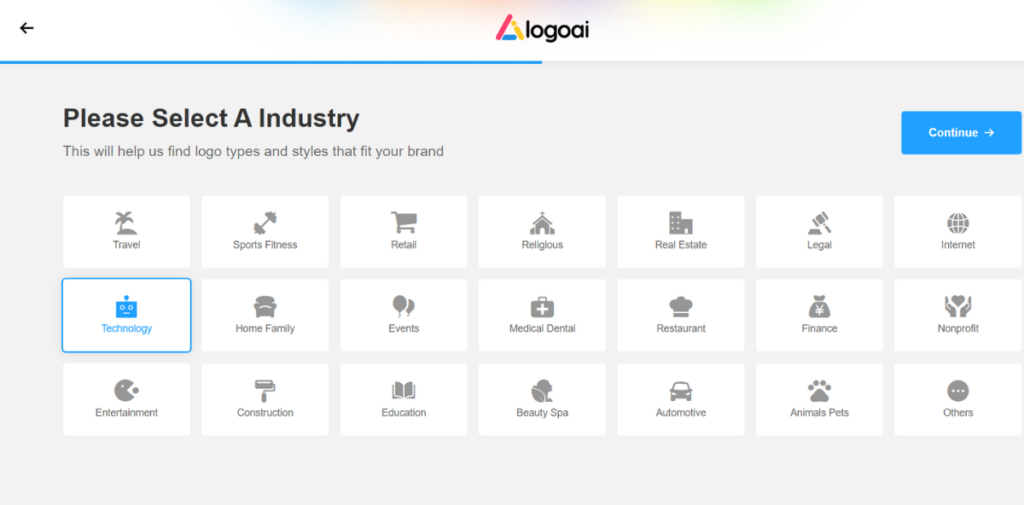
Step III –
Choose your style
Choose a style or aesthetic you like, such as modern, minimalist, classic, or futuristic.
Some AI tools may ask you to choose from several designs or color schemes to better understand your preferences.
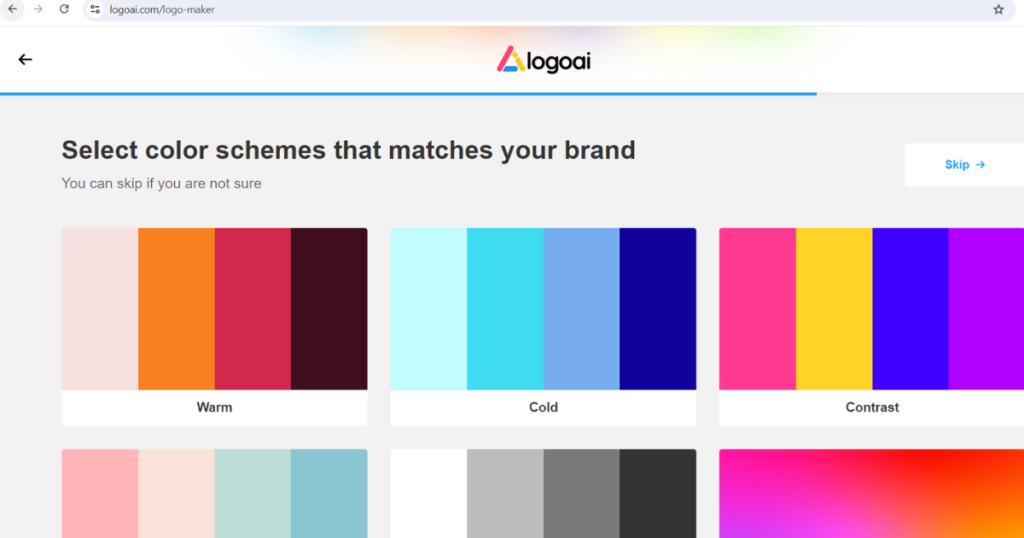
Step IV-
Customize your logo
The AI will generate several logo options based on your input.
Browse the suggestions and choose the one you like the most.
Customize the selected logo by adjusting the colors, fonts, icons, and layout to match your brand identity.
Download your logo
When you’re satisfied with the design, download your logo in the desired format (PNG, SVG, etc.).
Some platforms may offer different resolutions or file types for different purposes (web, print, etc.)
Optional -Purchase additional rights or services
Some AI logo makers offer additional services like brand kits, social media templates, or copyright ownership. Consider purchasing these if you need them.
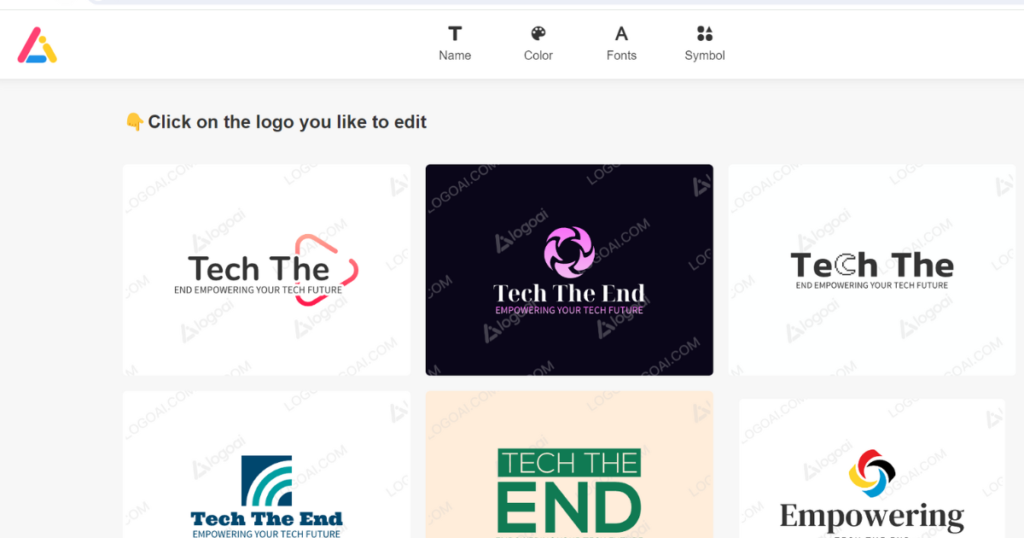
Tips for a great logo:-
Keep it simple:- A clean, simple design is often more memorable and versatile.
Consider versatility :- Make sure your logo looks good in different sizes and on different backgrounds.
Reflect your brand :- Make sure the design aligns with your brand identity and messaging.
These steps will help you create a professional logo that aligns with your brand’s vision and goals.
So, start designing logo with Logo Maker and experience the future logo creation.
If you want to learn how to make logos from other sites then comment us.
We will definitely teach you.
Advantages:
Also, you can edit your AI logo after downloading it, but there are a few considerations to keep in mind, File Format – If you downloaded your logo in a vector format (like SVG, AI, or EPS), it’s much easier to edit without losing quality. These formats allow you to resize and modify the logo’s elements without any degradation in quality. Raster formats (like PNG or JPEG) can be edited too, but they are less flexible, especially if you need to make significant changes.
Software – To edit a logo, you’ll need appropriate design software. For vector files, programs like Adobe Illustrator, CorelDRAW, or free alternatives like Inkscape are ideal. For raster files, Adobe Photoshop or GIMP can be used for editing.
Ownership and Licensing – If your logo was created using an AI logo generator or by a designer, make sure you have the rights to modify it. Some AI-generated logos or logos created by designers might come with restrictions on edits or require additional licensing for alterations.
Preserving the Brand Identity: When editing a logo, be cautious about making changes that could dilute or alter your brand’s identity. Consistency is key in maintaining brand recognition and trust.
-Backup: Always keep a backup of the original logo file before making any changes. This ensures you can revert to the original design if needed.
Tech the end……….